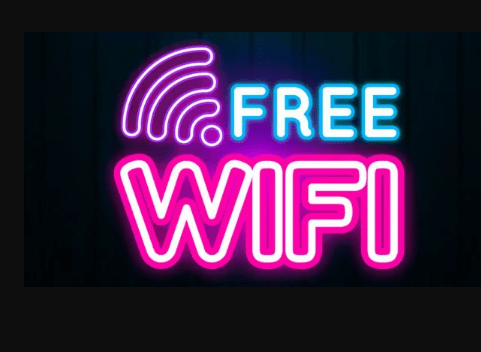We are always thinking about avoiding spending data and that the megabytes will reach us until the end of the month to be able to connect anywhere. This causes us to ignore the dangers of public Wi-Fi and launch it as soon as we see it in order to continue our activity but without spending data … But it is not always a good idea, there are many risks that we can suffer.
We are surrounded by public Wi-Fi networks and we usually use them normally, without worries or thinking that it is free and that is always a good idea. According to recent studies, 40% of the population connects to public Wi-Fi networks every week without being aware of the danger that this poses. They are in hotels, restaurants, cafes or airports and many times we spend hours in them consulting all kinds of information. Badly done. The FBI itself ensures that there are many risks in public WiFi networks and advises that it be avoided, that we use mobile data or do tethering.
When we connect to a Wi-Fi network, an attacker can enter between us and the server of that network, capable of monitoring everything we do. We are going to explain some of the most common dangers in public Wi-Fi, how you can avoid them or what tips or tricks you should follow so that this does not happen if you want to connect even knowing the risks involved in doing so.
Common hazards
They can steal our data, they can infect us with malware, they can create fake networks that look real …
False networks
One of the most common risks is that there are false networks. Fake access points are created and presented as networks without a password. For example, in a cafeteria where you don’t even have to enter a password to connect. In these cases, always avoid it because what you need will not be so urgent and you can use mobile data. The attacker may use open connections to make a clone of the same name and have different users connect. Thus, everything you do will go through your computer and you can modify access…
Man in the Middle
Man in the Middle is a type of attack that, as its name suggests, causes another person (the cyberattacker in question) to be placed between our device and the site we visit. What it allows is that you access all the information of the data that we are giving on that web page or in any application. The real risk of this attack is that it is very difficult to detect and that we can be giving large amounts of information without knowing that we are doing it.
Sniffers
Very similar to the previous ones, we also run the risk of suffering the use of techniques such as sniffers that allow us to obtain the information and data that are transferred through the public Wi-Fi network. Through specialized software and tools they get hold of everything we do at the time and then they can analyze or search for useful information such as login credentials, for example. It allows you to see everything or what you do online: complete web pages, information, passwords …
Data theft
Another of the most common risks and dangers of public WiFi is that our mobile phone data is stolen. Not only would they access the data that we provide on the Internet during the connection, but personal files on the computer or mobile phone could be exposed with the consequences that this entails: personal data, work data, company passwords …
Malware distribution
If you connect to such a type of network, you are more exposed to any type of malware. Hackers can take advantage to easily access mobile phones or computers and infect them with malware. One of the most frequent and dangerous is ransomware, a data hijacking that asks us for money in exchange for not revealing information or not deleting stolen documents or private files.
Alternatives to public networks
If you need to use the Internet on your computer or tablet but there is no Wi-Fi network to connect to in a hotel, for example, there are alternatives. If you’re going on vacation to an apartment, spending hours at an airport, or just working in a coffee shop. You don’t necessarily need to be connected to that public WiFi network.
4G router or modem at home
If you usually travel regularly, you can connect with some of the 4G rates that operators offer. It is a mobile rate for browsing that is accompanied by a 4G WiFi modem that we plug into our computer and that allows us to navigate until we finish the data. There are useful options that you can recharge with prepaid cards for when you go on a trip, for example, and that come with a modem in a pendrive format to be comfortable to take everywhere.
Tether from your mobile phone
If you have enough data, you can share the data from your smartphone with your tablet creating a private WiFi network between the two and so you can connect. If you don’t have a data rate with too many gigabytes, you can ask for an extra data voucher to use during that specific moment in the hotel or in any cafeteria. If you really need it, this is the fastest and most practical option. In case you do not go to watch videos or download anything, you will hardly consume data and it will be very useful.
Share Vodafone data with WIFI Zone
How to connect securely
If you want to avoid all dangers, the best advice we can give you is not to connect. But if you want to connect, there are a few things you can do. The first and foremost is to use a VPN to surf safely. But there is more.
Use a VPN
The best solution to connect to a public Wi-Fi network is to bet on a VPN on the mobile phone. We found some good free and paid VPNs. A VPN is a Virtual Private Network according to its acronym Virtual Private Network, a service that allows us to browse the Internet by hiding our IP address, being completely anonymous and being protected. A VPN can be used to access restricted or blocked content depending on where you are or your geographical position, but also if the free Wi-Fi network to which you have connected blocks access to that website.
But the recommendation to use a VPN is not so much to bypass the block in these cases, but to navigate anonymously so that they cannot steal your personal data or your identity in case there is a hacker nearby watching your steps. To do this, it works by connecting to a server that acts as a private tunnel through which the encrypted information travels. Precisely that the information is encrypted is the key so that we can surf the Internet without running so many risks in these cases.
Obviously, it is better to use a paid VPN because they provide us with greater speed or have fewer limitations. But if you are only going to use a VPN to connect to public Wi-Fi networks, there are some highly recommended options that are free and compatible with Android or iOS:
- Proton VPN
- Betternet
- TunnelBear
- me
- Best Free VPNs
Tips to improve security
Watch what you do when you browse these networks. Even if you are going to take risks, it is essential that you control what pages you visit when connected to a public WiFi or what information you are going to give. It is essential that you do not make purchases online from a network other than the home network and that you do not access sites that require personal information or credentials. Browse the internet if you want but do not buy or provide data that could be stealing from you right now.
Never use banking applications. It is strictly related to the previous point but it is essential that you do not open your bank’s website or the application.
Deactivate services such as email, social network applications or any other application that requires a username and password to connect.
Deactivate the WiFi connection if you are not using it. If you are away from home and you are not going to use any wireless connection, deactivate the option of your smartphone so that it does not continuously start searching for one. It is possible that in case of finding it, it connects automatically without us wanting it or that a cybercriminal “forces” us to connect to a network without us wanting to. Following this advice will only take a second to touch the Wi-Fi button when leaving the house.
Keep everything updated. Although this will not save us from the risks and dangers in public WiFi, it will ensure that the consequences are less. Applications often fix security holes and update problems. In case of any failure, regular updates will solve it and you will be less vulnerable. There will still be risks but you will not make it so easy.
Use an antivirus . There are many free or paid antivirus for your mobile devices, phone or tablet, or for your computer if you are going to connect from a hotel or an airport or any cafe where you will work. In this case, they will be able to detect if there is any type of malware that has infected you.
Delete public Wi-Fi networks when you have connected. If you have already used it at a specific time, delete the connections remembered by your phone or tablet.