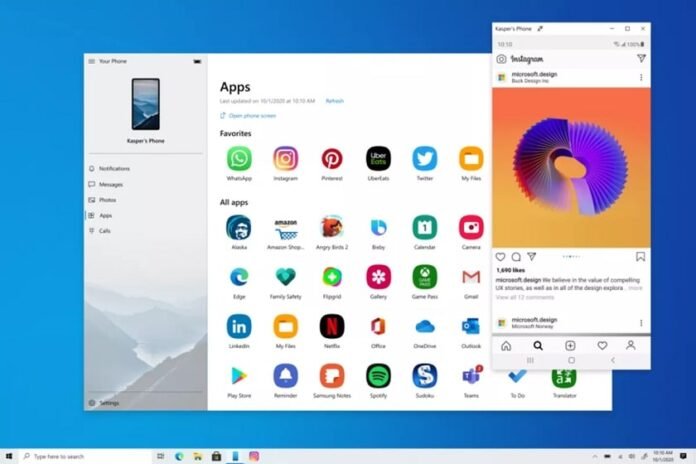Microsoft announced last week that it began releasing more users to the Your Phone program feature that can run Android apps within Windows 10 , almost natively. The novelty has been in testing since the beginning of this month, but is still limited to some Galaxy devices .
How does Your Phone work and what’s new?
Your Phone is a program that already allows you to mirror notifications, share files and even mirror the screen of an Android smartphone directly to your PC . With the launch of the Galaxy Note 20 line , a new integration was announced and it relies on a tool called Link to Windows.
What’s new about this tool is its ability to run apps in separate windows on the Windows 10 screen . With it it is possible, for example, to open WhatsApp without being in the web version, or Instagram and Tinder, which are also Android applications.
Each application opens in its own window , with the option to hit Alt + Tab to toggle between each of them in a visual that closely resembles the opening of Android applications in Chrome OS. The novelty is very promising, since it allows you to control almost everything from your cell phone without removing the device from the charger.
But, there is a small detail that can be a problem, the functionality depends on an integration called Link to Windows and that is only available for Samsung Galaxy smartphones that run at least Android 9 .
Link To Windows Compatible Phones
The list of Samsung Galaxy devices compatible with opening applications in dedicated Windows 10 windows is as follows:
- Galaxy Note 9
- Galaxy S9 and S9 +
- Galaxy Note10, Note 10+ and Note 10 Lite
- Galaxy Fold
- Galaxy S10, S10e , S10 Lite and S10 +
- Galaxy A8s
- Galaxy A30s and A31
- Galaxy A40 and A41
- Galaxy A50, A51 and A50s
- Galaxy A60
- Galaxy A70 , A71, A70s and A71 5G
- Galaxy A80
- Galaxy A90s and A90 5G
- Galaxy S20 , S20 + and S20 Ultra
- Galaxy Fold
- Galaxy XCover Pro
- Galaxy Z Flip